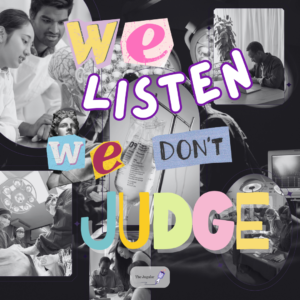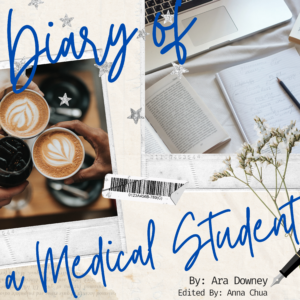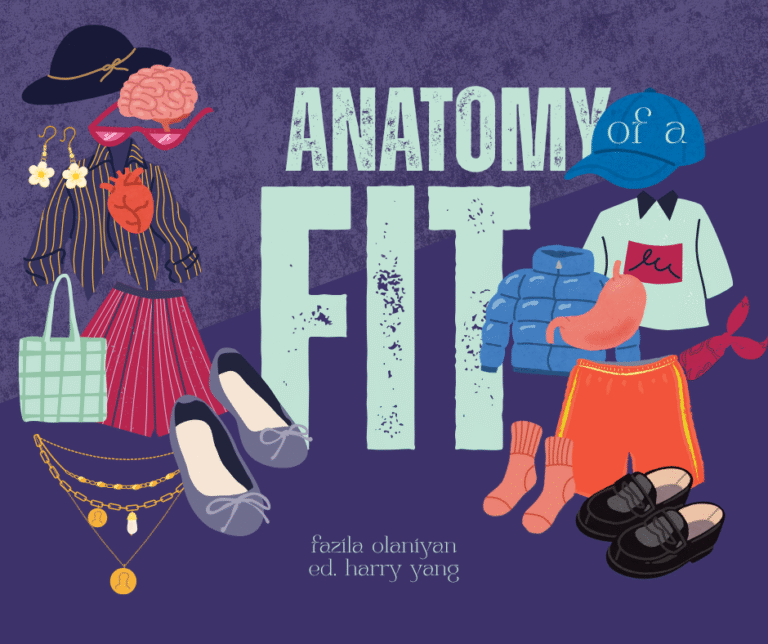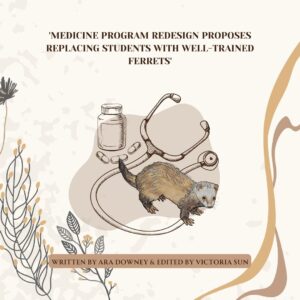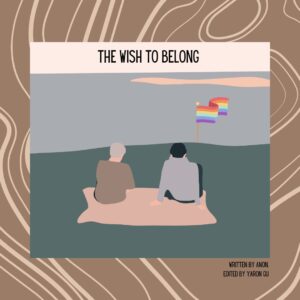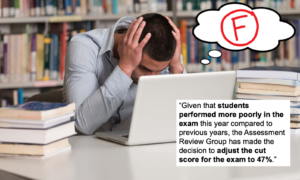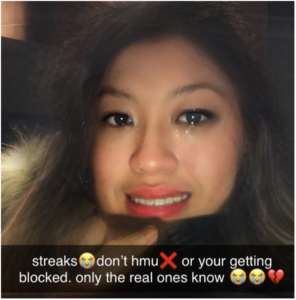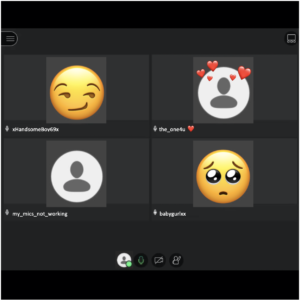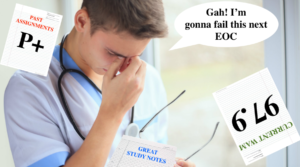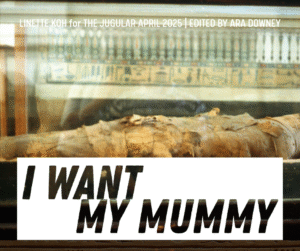By Sarah Lin; Edited by Katerina Theocharous
Have you been introduced to BBCollab? That’s right, the hottest online teaching platform of choice! Are you having trouble navigating its fluid and powerful controls? Feeling intimidated by its high resolution, cinematic sound quality, and stable connection? Don’t fret, The Jugular has you covered with this holy tripartite revelation on how to master BBCollab.
1. Joining the session
Once you click the link to a BBCollab session, aesthetically embedded into a Moodle forum post, the colorful BBCollab interface will pop up on your screen. The monochrome black is a true sight to behold and will excite your senses like never before. You will be asked to type your name, but remember, NEVER, EVER enter your real name! The internet is a dangerous place, and you don’t want to reveal any personal details like that!
Once you make up a creative name, press “return” and your screen will start to load. 10 minutes, 15 minutes, 30 minutes and even an hour may pass, but don’t worry, this is all normal. The moving purple circle is purposefully designed to hypnotize you, so just sit back and fall asleep. Most of the time when you wake up, you will find that your online class has already ended anyway. That’s the beauty of BBCollab, it saves you the stress of actually attending anything!
If, unfortunately, the interface does finish loading before you are hypnotised, take a minute to mourn your misfortune before you find your screen showing something like this:
And before long, you’ll probably hear an enthusiastic moderator’s voice semi-begging you to move on to Step 2.
2. Participating in the session
As everyone knows, the sole purpose of BBCollab is to give you a chance to connect with your peers on a spiritual level, while some educational noises buzz in the background. Here are some handy features you can utilise to optimise interaction with each other:
- Microphone: Press the microphone when you want to speak. Once you finish talking, don’t bother turning off your microphone. Leave it on, so the sound of your mother shouting, your siblings fighting, your dog barking and your neighbour renovating will all be captured and heard by your peers in the session.
- Camera: Make sure to turn on your webcam, so that your face can be portrayed in ultra HD 144p resolution to your peers. This feature lets others clearly count the number of pixels that make up your face – a vital strategy for maintaining focus during the session. Note: You have a 1/1000 chance of successfully turning on your webcam without the site crashing.
- Hands up: Press this feature to raise your hand and generate a cool ding sound that’ll scare the hell out of your peers. This is the perfect way to steal attention and make yourself noticed. Note: This feature is not designed for asking or responding to questions from the moderator. Caution is recommended if use occurs for these off-label indications.
- Chat box: This function is useless, leave it silent and blank.
- Participants: Stalk your peers via this function and harass them in private DMs.
- Sharing functions: Pathetic and meaningless.
Once your spiritual interaction for the day is over, and the participants list is starting to dwindle, move on to Step 3.
3. Leaving the session
There are numerous options for how to leave a BBCollab session, each with their own personal flavour. For a classy exit, with an animated notification and closing door symbol included, click ‘Leave session’ in the menu bar on the left. For a quick exit, close your internet browser. And for a gentle, organic exit, simply wait for your internet connection to fail naturally, then tune out of the session and never go back.
That is it for today! Stay tuned for the next guide, where The Jugular will provide comprehensive instructions on how to fake attendance for an online class.